- Purchase USB console cable
- In Windows, plug in cable, search for Device Manager, then click on “Update Driver” on any Serial port items that show warnings. The internet found and installed working drivers for me.
- Optionally download the manual for the switch. OfficeConnect 3CDSG8 Manual
- Download and Install PuTTY
- Create a serial connection with the following settings, BAUD 38,400/8 bit/no parity/1 stop bit/no hardware flow control
- Log on to the switch as admin and refer to the screenshot below to disable DHCP and configure a static IP address.
Next ping the new IP address, and attempt to connect using a web browser.
Log in using the same admin and password as with the console.




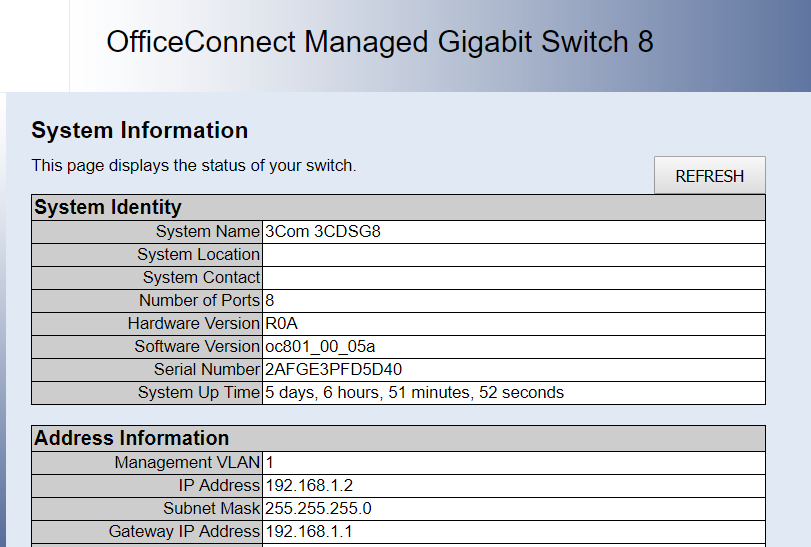
Hi, Matt.
THANKS for the hint on the serial speed. Just what I needed to factory reset the 3com switch.
2 suggestions to add to you google-findable-info:
1) hit + + to interrupt boot and go to safe mode where the system menu enables you to reload defaults.
2) Not all USB to serial dongles support 38400 🙂
BTW the device does not seem to have a CLI , bummer.
Regards Marcel
Thanks for your feedback Marcel, much appreciated.